AEAS Interactive Kiosk
An interactive digital experience designed to enhance visitor engagement at the Aston Endangered Animal Sanctuary.
A Figma-based touchscreen prototype created for Aston University’s Interaction Design module — combining usability, storytelling, and accessibility to deliver a clear and engaging visitor journey.

Overview
The Aston Endangered Animal Sanctuary (AEAS) project was a design challenge to create an interactive touchscreen kioskfor a fictional wildlife sanctuary.
The goal was to improve how visitors explore sanctuary information — including animals, events, and programmes — through an intuitive, visually cohesive, and accessible interface.
The final outcome was a high-fidelity Figma prototype that simulates a real kiosk experience, demonstrating my ability to translate interaction design principles into a functional, user-centred interface.
Problem
Public information kiosks at zoos and wildlife centres are often cluttered, text-heavy, or inconsistent, making it difficult for visitors to find what they need.
The challenge:
“Design an educational interface that helps visitors quickly access relevant information, promotes awareness about endangered species, and reflects the sanctuary’s values of conservation and inclusivity.”
Constraints:
- Must be suitable for touchscreen use.
- Must serve a broad visitor demographic, including tourists, families, and researchers.
- Must present information clearly without overwhelming the user.
Research & Insights
I began by analysing existing digital exhibits and information kiosks at major institutions such as the London Zoo and the Natural History Museum.
Key findings:
- Overly dense navigation structures increase cognitive load.
- Visitors prefer image-based categories and map-based exploration.
- Accessibility features (text size, contrast, language options) improve engagement and retention.
I leaned on principles from Preece, Rogers & Sharp (2019) – Interaction Design: Beyond Human-Computer Interaction:
- Visibility — keep key actions clearly visible.
- Feedback — confirm every interaction visually.
- Consistency — maintain predictable layouts and flows.
- Affordance — ensure interactive elements signal how to use them.
Design & Process
1. Concept Development
- Defined personas: Casual Visitor, Research Enthusiast, Sanctuary Supporter.
- Mapped user journeys for exploring animals, checking events, and donating.
- Sketched low-fidelity wireframes before refining them in Figma.
2. Structure & Navigation
- Home screen: clear grid layout featuring Animals, Events, Programmes, History, Support Us.
- Information pages: modular cards for species, event listings, and staff highlights.
- Accessibility panel: adjustable text size, brightness, and language selection.
3. Visual & Interaction Design
- Designed in Figma with clean layouts, legible typography, and touch-friendly components.
- Used neutral, natural tones and subtle gradients to reflect the sanctuary identity.
- Added micro-interactions and QR links to extend the experience to personal devices.
4. Testing & Refinement
- Conducted informal usability sessions with peers to test clarity, hierarchy, and feedback.
- Simplified navigation labels and improved visual hierarchy based on feedback.
- Optimised accessibility features, including contrast ratios and larger hit areas.
Solution
- Browse animals, events, and programmes seamlessly.
- Learn about conservation efforts through structured information and visuals.
- Adjust accessibility preferences for a personalised experience.
- Continue engagement beyond the kiosk via QR integration.
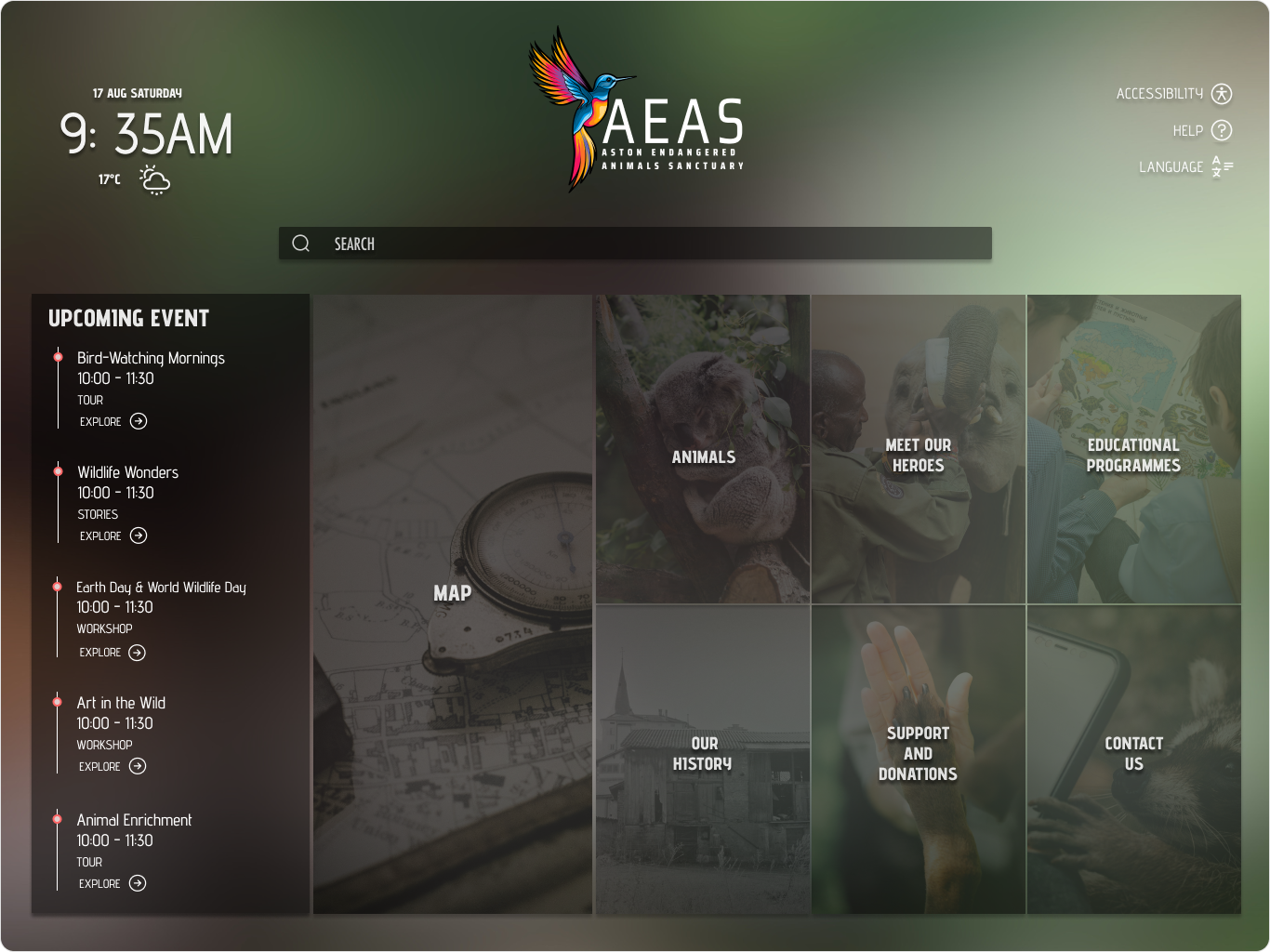
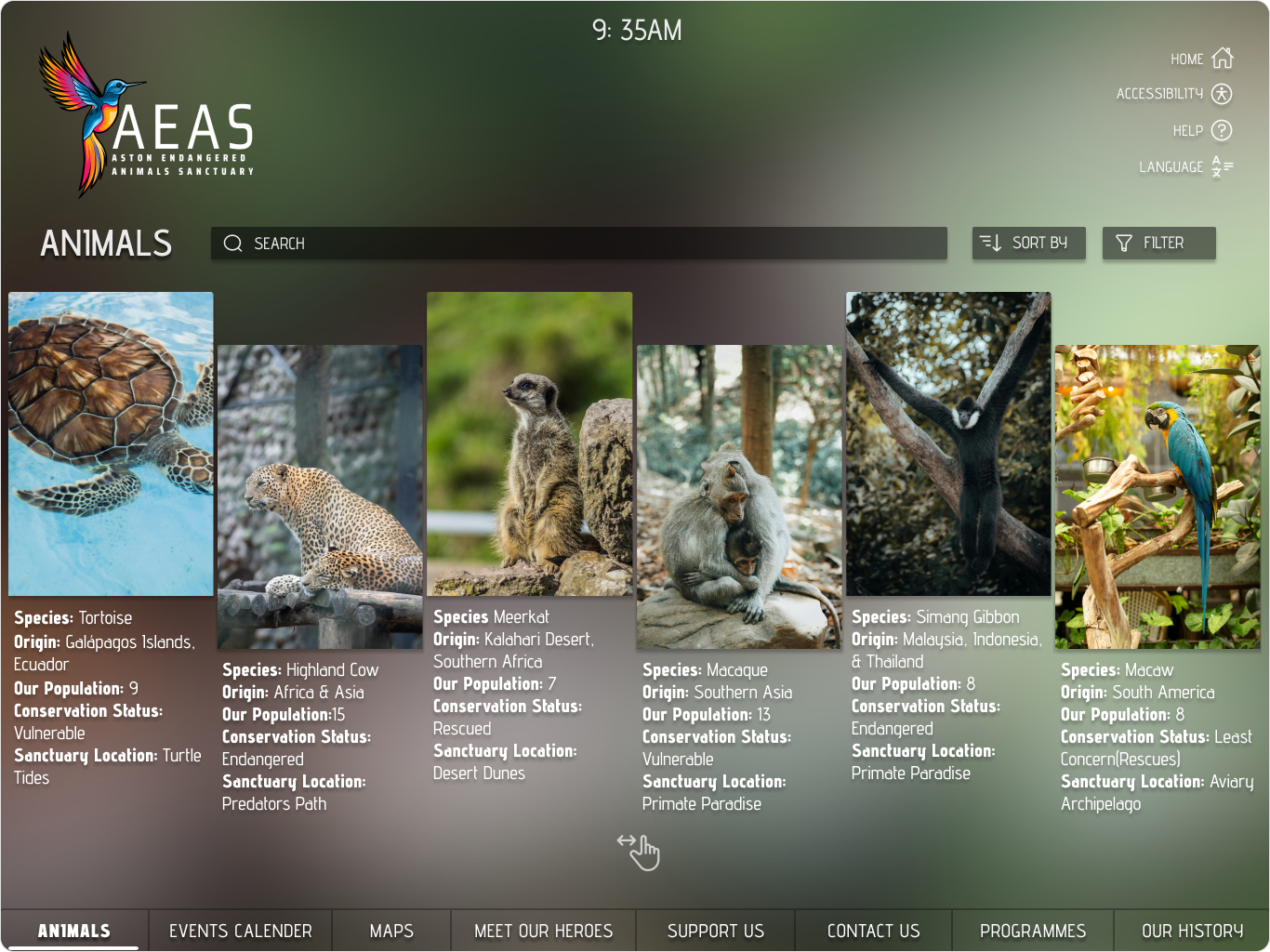
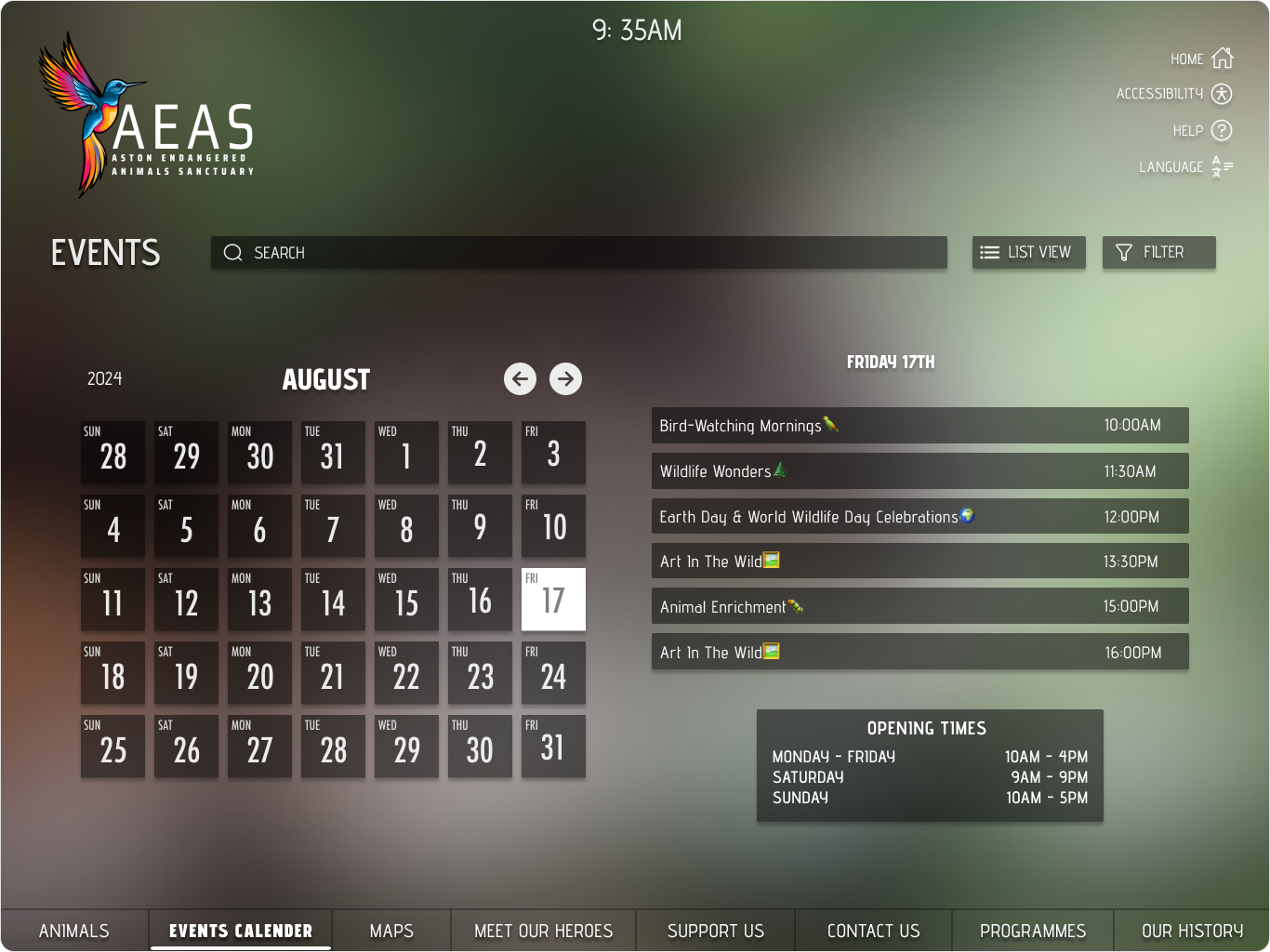
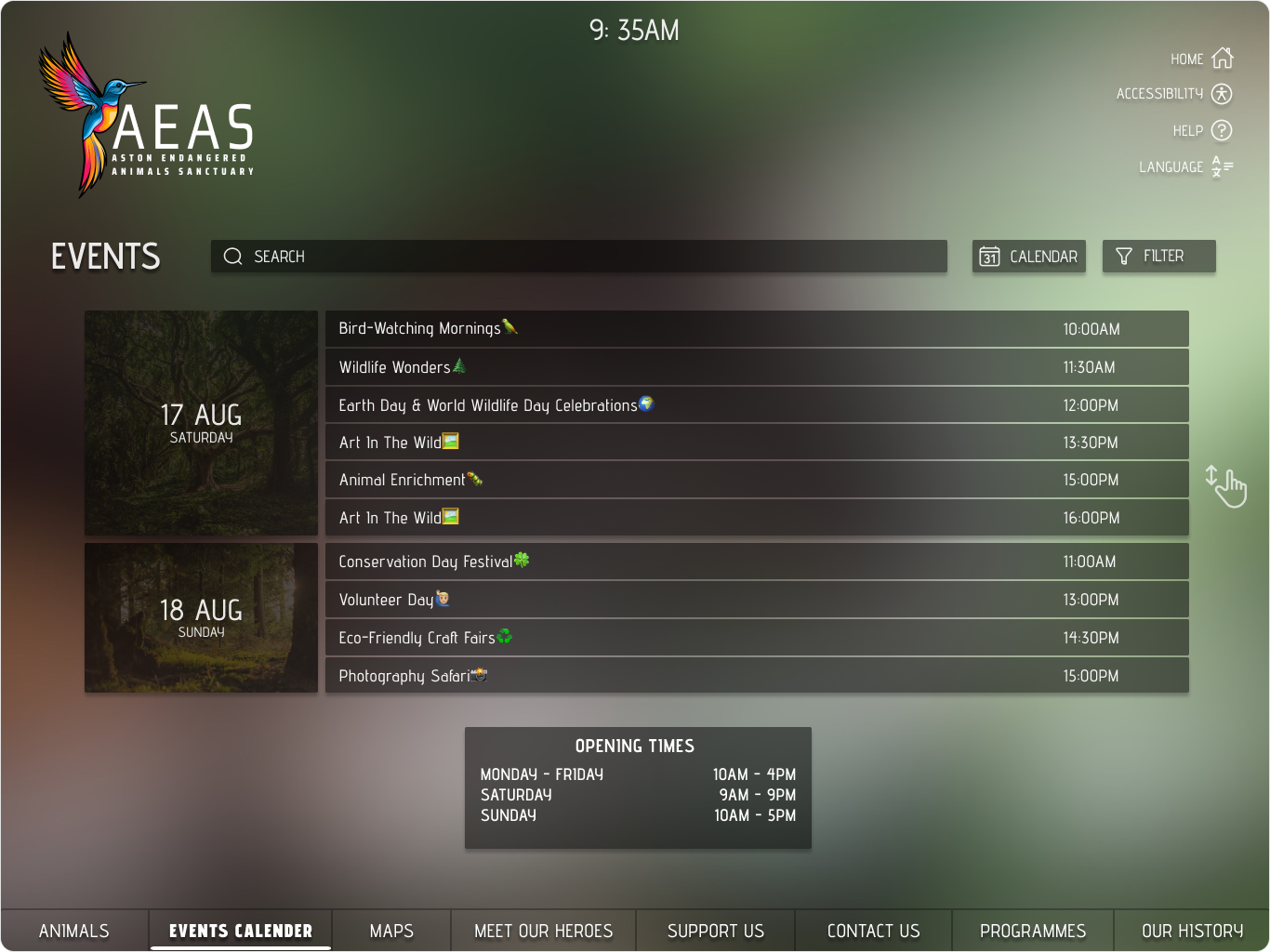
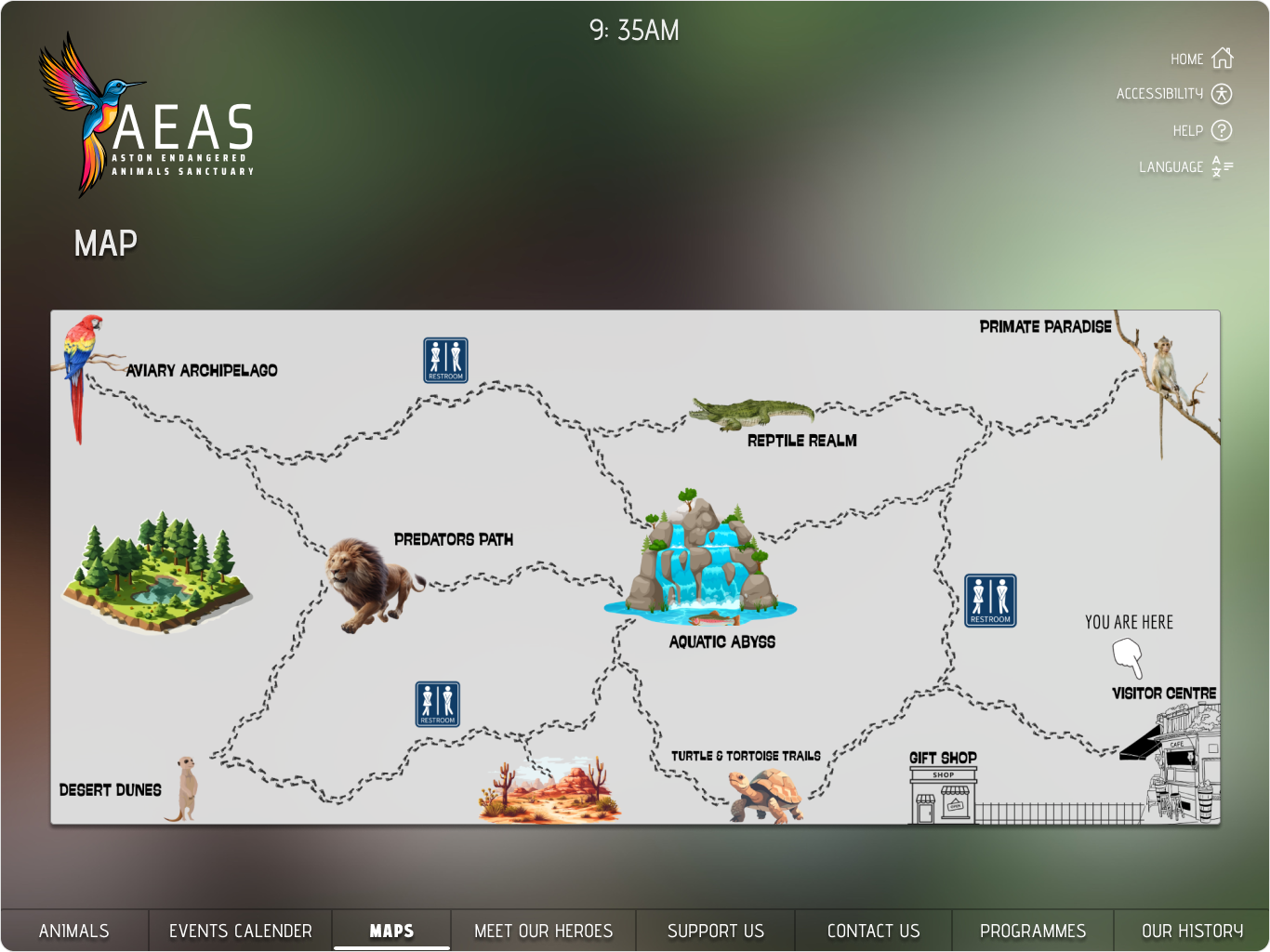
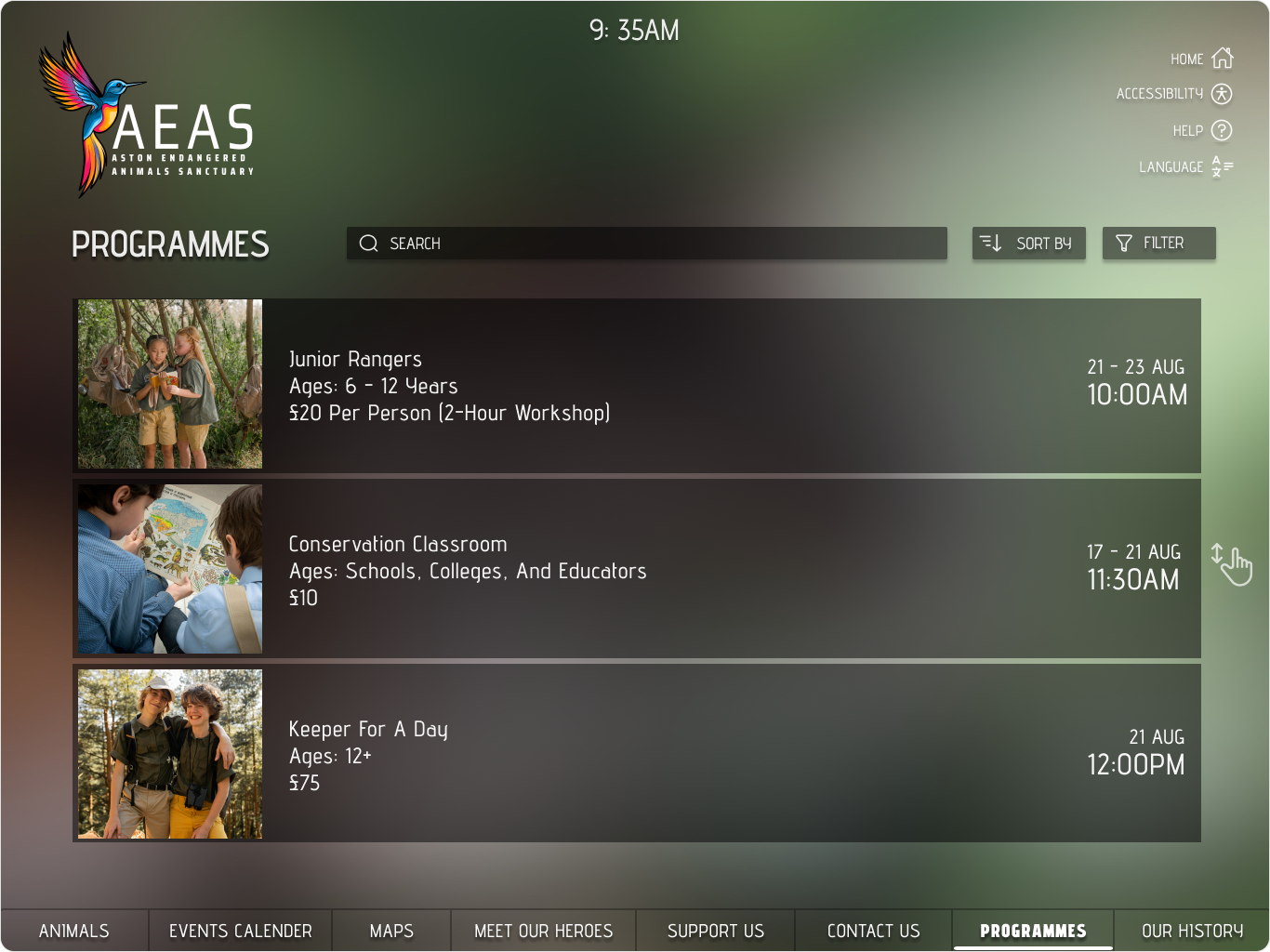
Outcome & Impact
- Received strong academic feedback for clarity, interaction flow, and accessibility.
- Demonstrated the ability to design for broad audiences and public environments.
- Strengthened skills in information architecture, prototyping, and inclusive design.
Project Details
UX & Interaction Designer
Mar – May 2025
Interaction Design Project
Figma, Adobe Illustrator, Photoshop
Interaction Design, Accessibility, Information Architecture, Visual Storytelling